Sportsman Photo Manipulation in Photoshop
Improving your photo manipulation and editing skills requires practice, patience, and a willingness to learn. Here are some steps to help you enhance your skills:
1. **Learn the Basics of Photography:** Understanding how cameras work and how to capture good photos is fundamental to effective photo manipulation. Learn about composition, lighting, and exposure settings.
2. **Master Your Editing Software:** Choose a photo editing software that suits your needs and learn it thoroughly. Popular options include Adobe Photoshop, Adobe Lightroom, GIMP, and others. Tutorials and courses are widely available online to help you get started.
3. **Study Photo Manipulation Tutorials:** There are countless tutorials available online that cover various aspects of photo manipulation. Look for tutorials that match your skill level and gradually progress to more advanced techniques as you become more confident.
4. **Experiment:** Practice is essential. Don't be afraid to experiment with different tools and techniques. Start with simple edits and gradually work your way up to more complex manipulations.
5. **Build a Solid Foundation in Photoshop Skills:** If you're using Photoshop, focus on mastering essential tools like layers, masks, blending modes, and adjustment layers. Understanding these basics is crucial for more advanced work.
6. **Learn Color Theory:** Understanding color theory will help you make informed decisions when manipulating colors in your photos. Learn about color harmonies, contrasts, and how different colors evoke emotions.
7. **Work with Realistic Elements:** To create convincing photo manipulations, pay attention to details and realism. Study how light interacts with objects, shadows, and reflections.
8. **Practice Selection and Masking:** Accurate selections and masks are crucial for isolating and blending elements in your photos. Practice techniques like the Pen Tool, Magic Wand, and Quick Selection to improve your skills.
9. **Study Art and Design Principles:** Photo manipulation is a form of digital art. Learn about design principles such as balance, contrast, focal points, and visual hierarchy to create compelling compositions.
10. **Seek Feedback:** Share your work with others, whether it's through online communities, social media, or friends and family. Constructive feedback can help you identify areas for improvement.
11. **Analyze Professional Work:** Study the work of professional photo manipulators and digital artists. Analyze their techniques and try to replicate them in your own projects.
12. **Stay Updated:** Photo editing software evolves, and new techniques emerge. Stay updated with the latest features and trends in the editing world to keep your skills relevant.
13. **Develop a Style:** As you gain experience, aim to develop your unique style in photo manipulation. Your personal style will make your work stand out and become recognizable.
14. **Practice Regularly:** Consistency is key. Try to practice editing and manipulation regularly, even if it's just for a short period each day. The more you work on your skills, the faster you'll improve.
15. **Join Communities and Forums:** Engage with online communities and forums dedicated to photo editing and manipulation. These platforms can provide valuable feedback, inspiration, and a sense of belonging to a like-minded community.
Remember that improving your photo manipulation skills is a gradual process. Be patient with yourself, and don't be discouraged by initial setbacks. With dedication and practice, you can continue to enhance your abilities and create stunning photo manipulations.
if you like it then, Please Subscribe to my YouTube Channel.





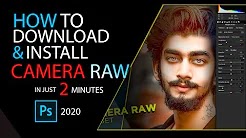


0 Comments