20 Free Text Animation Preset For Premiere Pro 2023
Premiere Pro Presets: Streamlining Video Editing Efficiency and Creativity
In the realm of video editing, efficiency and creativity are two paramount aspects that professionals constantly strive to balance. As the demands for high-quality content across various platforms continue to grow, video editors are always seeking ways to expedite their workflows without compromising artistic integrity. Enter Premiere Pro presets, an indispensable tool that has revolutionized the video editing landscape. In this comprehensive exploration, we delve into the world of Premiere Pro presets, examining their definition, types, benefits, creation, and the impact they have on the creative process.
Understanding Premiere Pro Presets:
Premiere Pro, developed by Adobe Systems, is one of the most widely used video editing software in the industry. It provides a myriad of features and tools that allow editors to manipulate and transform raw footage into polished, professional videos. One of the standout features within Premiere Pro is the ability to use presets.
A preset in Premiere Pro can be defined as a preconfigured set of settings, effects, and adjustments that can be saved and applied to video clips or sequences. These presets encapsulate a range of modifications, such as color grading, transitions, audio effects, and more. By employing presets, editors can quickly apply complex changes to their footage with just a few clicks, saving time and effort.
Types of Premiere Pro Presets:
Color Grading Presets: These presets enable editors to alter the color and tone of footage, creating specific moods and atmospheres. They include adjustments like brightness, contrast, saturation, and color balance. From vintage looks to modern aesthetics, color grading presets empower editors to swiftly achieve the desired visual style.
Transition Presets: Transition presets facilitate smooth and captivating scene changes. From simple cuts to elaborate wipes, these presets enable editors to add visual interest to their videos by applying pre-designed transitions.
Text and Graphics Presets: These presets simplify the process of incorporating text and graphic elements into videos. Editors can use presets to animate titles, lower-thirds, and other graphics, enhancing the overall visual appeal.
Audio Presets: Audio is a crucial aspect of video content. Audio presets in Premiere Pro allow editors to apply filters, equalization, noise reduction, and other adjustments to improve the sound quality of their videos.
Effects Presets: Premiere Pro offers a plethora of effects that can be customized and saved as presets. These include blur, sharpen, distort, and many others. By creating effects presets, editors can consistently apply specific visual enhancements across multiple clips.
Benefits of Premiere Pro Presets:
Time Efficiency: One of the most significant advantages of using presets is the time saved during the editing process. Instead of manually adjusting settings for each clip, editors can swiftly apply presets, allowing them to focus more on refining their creative vision.
Consistency: Presets ensure consistency across a project by applying the same adjustments to multiple clips. This uniformity is especially crucial in maintaining a coherent visual style throughout a video.
Enhanced Creativity: By streamlining repetitive tasks, presets free up creative energy that editors can direct towards experimenting with different effects and styles. This leads to more innovative and engaging content.
Accessibility: Even novice editors can benefit from presets as they can achieve professional-grade results without an in-depth understanding of complex editing techniques.
Collaboration: When working in a team, presets enable seamless collaboration. Editors can share their presets with colleagues, ensuring that everyone is working with the same set of visual and technical parameters.
Creating Premiere Pro Presets:
The process of creating presets in Premiere Pro involves a combination of customization and organization:
Select a Base Clip: Start by selecting a clip that represents the desired changes. This could be a clip that requires specific color grading, a transition effect, or any other adjustment.
Apply and Adjust Effects: Apply the effects and adjustments that you wish to include in the preset. Fine-tune these settings until you achieve the desired result.
Saving the Preset: Once satisfied with the modifications, navigate to the Effects Controls panel and find the "Effect Controls" drop-down menu. From here, select "Save Preset" and provide a name and description for the preset.
Organize Presets: To maintain a tidy workspace, consider organizing your presets into folders. Premiere Pro allows you to create custom preset folders to categorize and access your presets efficiently.
Impact on the Creative Process:
Premiere Pro presets have a profound impact on the creative process of video editing. They empower editors to work more efficiently, allowing them to dedicate more time to crafting compelling narratives and exploring innovative visual concepts. Presets provide a solid foundation upon which editors can build, enabling them to experiment with different effects and styles without starting from scratch.
Moreover, presets foster a collaborative environment, particularly in larger production teams. By sharing presets, editors can ensure that the project's visual identity remains consistent across various sequences and contributors.
However, it's important to strike a balance. While presets expedite workflows, overreliance on them can lead to generic content that lacks a personal touch. Skillful editors leverage presets as tools to enhance their work, not as crutches that stifle creativity.
The Evolution of Premiere Pro Presets:
As the field of video editing continues to evolve, so do the capabilities of Premiere Pro presets. With advancements in machine learning and artificial intelligence, there is potential for presets to become even more sophisticated. Imagine a scenario where presets adapt to the content they are applied to, making intelligent adjustments based on the characteristics of the footage.
Additionally, the user experience of creating and managing presets could become more intuitive, potentially incorporating drag-and-drop interfaces or even voice commands to streamline the process further.
Conclusion:
Premiere Pro presets have undoubtedly become an indispensable asset in the video editing toolkit. They bridge the gap between efficiency and creativity, enabling editors to produce high-quality content in a shorter span of time. Whether it's enhancing visuals, applying transitions, or refining audio, presets offer a streamlined approach that caters to both professionals and beginners alike.
As the landscape of video content creation continues to expand, the role of Premiere Pro presets will remain pivotal. Their ability to simplify complex editing tasks while fostering artistic exploration ensures that presets will continue to shape the way videos are edited and produced, making them an integral part of the modern editing process.
Thanks For Watching






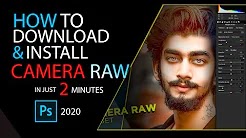

0 Comments