How To Learn Photoshop
Learning Photoshop can be an exciting and creative journey, whether you're a beginner or looking to improve your skills. Here's a step-by-step guide to help you get started:
Get the Software:
Purchase or subscribe to Adobe Photoshop through Adobe's Creative Cloud. You can choose a subscription plan that suits your needs, including a free trial.
Understand the Basics:
Familiarize yourself with the Photoshop workspace, including the toolbar, menus, and panels.
Learn about essential concepts like layers, selections, and masks.
Tutorials and Courses:
Online tutorials and courses are an excellent way to learn Photoshop. Websites like Adobe's official tutorials, YouTube, and platforms like Udemy offer a wide range of tutorials for all skill levels.
Practice Regularly:
Photoshop is a skill that improves with practice. Work on small projects, edit your photos, or create simple designs to reinforce your skills.
Master Selections:
Selections are fundamental in Photoshop. Learn how to use tools like the Marquee, Lasso, and Magic Wand to select and manipulate parts of an image.
Understand Layers:
Layers are the building blocks of Photoshop. Learn how to create, organize, and manipulate layers to control your edits.
Explore Filters and Effects:
Photoshop offers a wide range of filters and effects to enhance your images. Experiment with these to see how they can transform your work.
Practice with Text and Typography:
Photoshop is not just for images; you can also use it for creating text-based designs. Learn how to add text, apply fonts, and create visually appealing text effects.
Work with Masks:
Masks allow you to control the visibility of specific areas of a layer. Understanding how masks work is crucial for advanced editing.
Learn Color Correction and Adjustment Layers:
Photoshop provides powerful tools for color correction and adjustment. Master techniques like curves, levels, and color balance.
Explore More Advanced Tools and Techniques:
As you become more comfortable with Photoshop, delve into advanced tools like the Pen Tool, Clone Stamp, and Content-Aware Fill.
Practice with Real Projects:
Try to work on real projects that interest you. This could include photo retouching, creating digital art, designing graphics, or even editing images for social media.
Use Keyboard Shortcuts:
Keyboard shortcuts can significantly speed up your workflow. Learn and use common shortcuts for tasks you frequently perform.
Join Communities:
Participate in Photoshop communities and forums. You can learn a lot from experienced users and get feedback on your work.
Stay Updated:
Photoshop updates regularly, introducing new features and improvements. Keep up with these changes to stay current in your skills.
Experiment and Be Creative:
Don't be afraid to experiment and think outside the box. Photoshop is a tool for creativity, so let your imagination run wild.
Remember, learning Photoshop takes time and patience. Don't get discouraged if you don't grasp everything immediately. With practice and persistence, you can become proficient in Photoshop and unlock your creative potential.





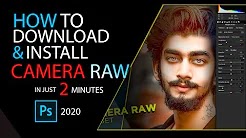


0 Comments